[vtq_headlines vtq_title=”Stock and Inventory Management” vtq_subtitle=”Stay in control”]
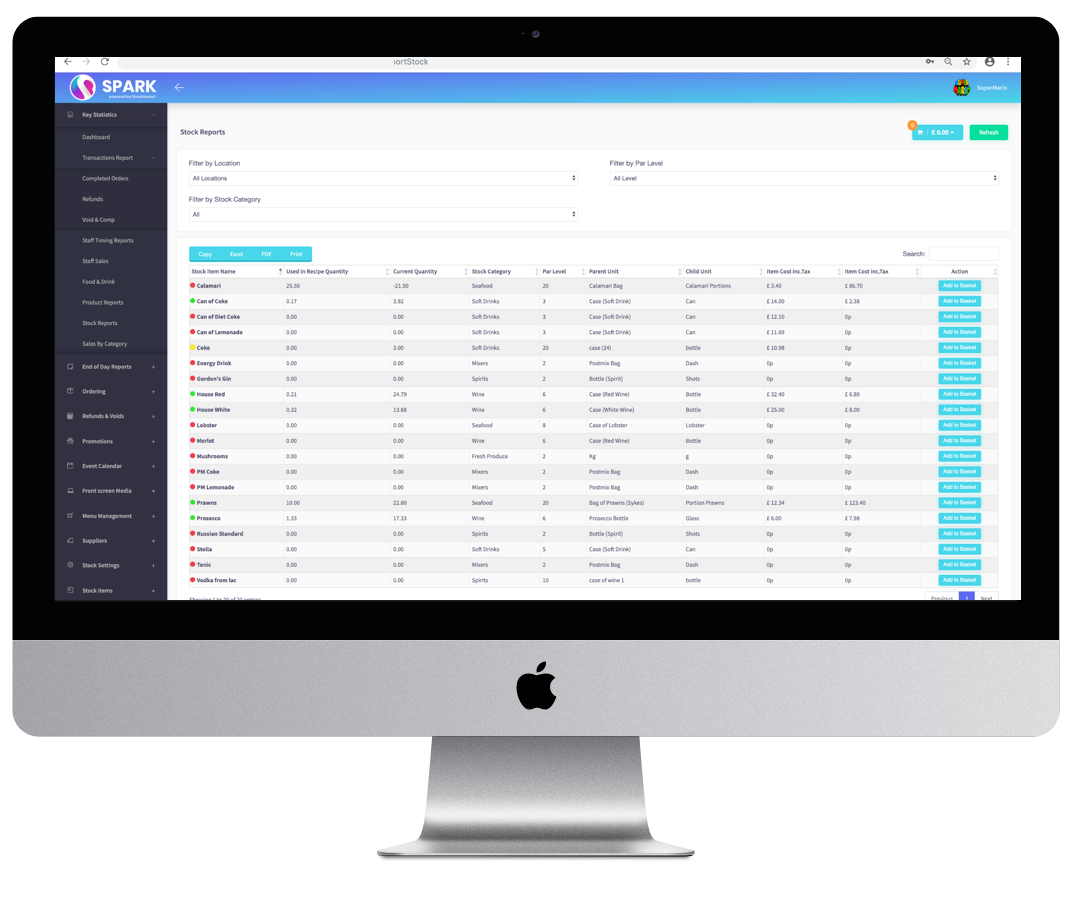
[vtq_service_box vtq_style=”style-4″ vtq_icon=”glyphicon glyphicon-signal” vtq_title=”Save Time and Money”]
Saves valuable time and energy and easily re-order stock within minutes. View a full list of previous orders which you can quickly amend or add items to, or order exactly the same list with the press of a button. Simple. Find out more
[/vtq_service_box]
[vtq_service_box vtq_style=”style-4″ vtq_title=”Supplier Comparison” vtq_icon=”oslo-icon-circles23″]Create supplier profiles to organise your deliveries and products into categories of your choice. Edit quantity, units and status of order with ease. Email orders when ready to the right person, and with regular updates to our app store, you’ll soon be able to compare pricing too![/vtq_service_box]
[vtq_service_box vtq_style=”style-4″ vtq_title=”Low Stock Alerts” vtq_icon=”oslo-icon-volume51″]Set a par level for each stock item, you’ll receive low stock alerts so you’ll never run out of your best selling products.[/vtq_service_box]
[vtq_service_box vtq_style=”style-4″ vtq_title=”Inventory Control” vtq_icon=”glyphicon glyphicon-list-alt”]Stock takes are made easier with the inventory management tool. Clearly identify the date of purchase, purchase amount, supplier name and status of order. View your current and historical stock to make more informed ordering decisions.[/vtq_service_box]

