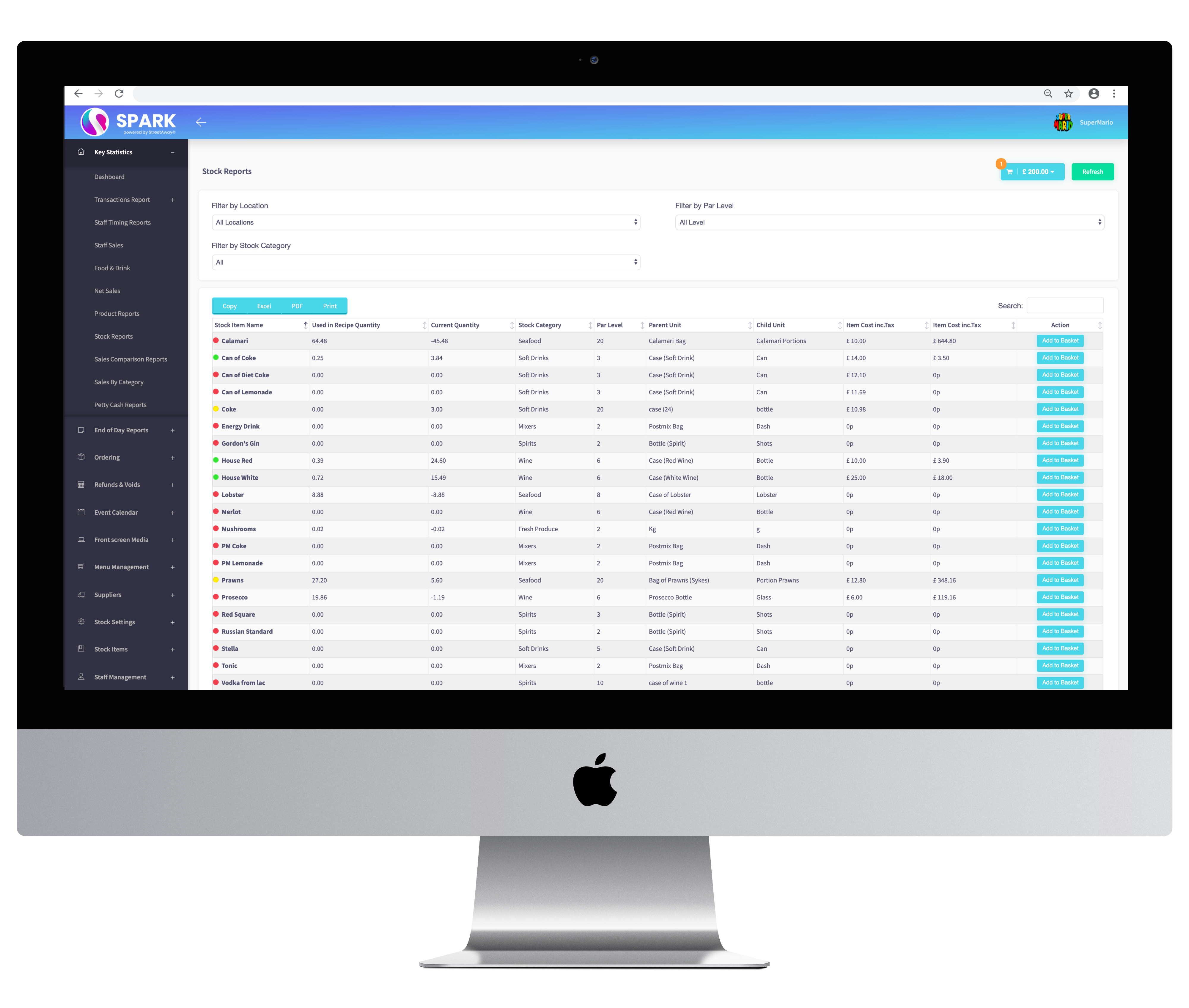[vtq_headlines vtq_title=”Detailed Reports” vtq_subtitle=”Simple and informative”]

[vtq_service_box vtq_style=”style-4″ vtq_title=”Dashboard” vtq_icon=”oslo-icon-google127″]Access the dashboard and sales reports anywhere through the Cloud. Manage employee sales by day, week or month, and end of day reports. It’s never been easier with Spark.[/vtq_service_box]
[vtq_service_box vtq_style=”style-4″ vtq_title=”End Of Day” vtq_icon=”oslo-icon-light88″]View sales per employee to identify your top performers. Observe under-performing staff to identify gaps in training and improve their productivity.[/vtq_service_box]
[vtq_service_box vtq_style=”style-4″ vtq_title=”Sales” vtq_icon=”fa fa-bar-chart”]
View sales by specific category, net sales, and individual product sales. You can use the sales comparison reports to compare financial data from one time period to another, chosen by you.
[/vtq_service_box]
[vtq_service_box vtq_style=”style-4″ vtq_title=”Employee” vtq_icon=”oslo-icon-apple70″]View sales per employee to identify your top performers. Observe under-performing staff to identify gaps in training and improve their productivity. Find out more about employee management[/vtq_service_box]
Each set of reports can be viewed by day, week, month, quarter, year, or custom date range. Providing you with full flexibility and knowledge of your business data.
[vtq_service_box vtq_style=”style-4″ vtq_title=”Transactions” vtq_icon=”oslo-icon-device5″]Transaction reports allow you to view completed orders, and refunds as well as void & comp reports. Everything you need to know about your business will be right here in the reports section of the cloud office.[/vtq_service_box]
[vtq_service_box vtq_style=”style-4″ vtq_title=”Product” vtq_icon=”oslo-icon-shopping232″]Product reports allow you to determine your best-selling items as well as your gross profit on each item sold. Filter by location, device, or food/drink.[/vtq_service_box]
[vtq_service_box vtq_style=”style-4″ vtq_title=”Stock” vtq_icon=”oslo-icon-shopping231″]View stock reports from any time period. All items are colour coded so the stock status can easily be determined, making sure you never run out of a product.[/vtq_service_box]
[vtq_service_box vtq_style=”style-4″ vtq_title=”Petty Cash” vtq_icon=”oslo-icon-apple70″]View all of your petty cash data with the detailed petty cash report. View which member of staff made the withdrawal, amount taken and reason why the action was performed.[/vtq_service_box]