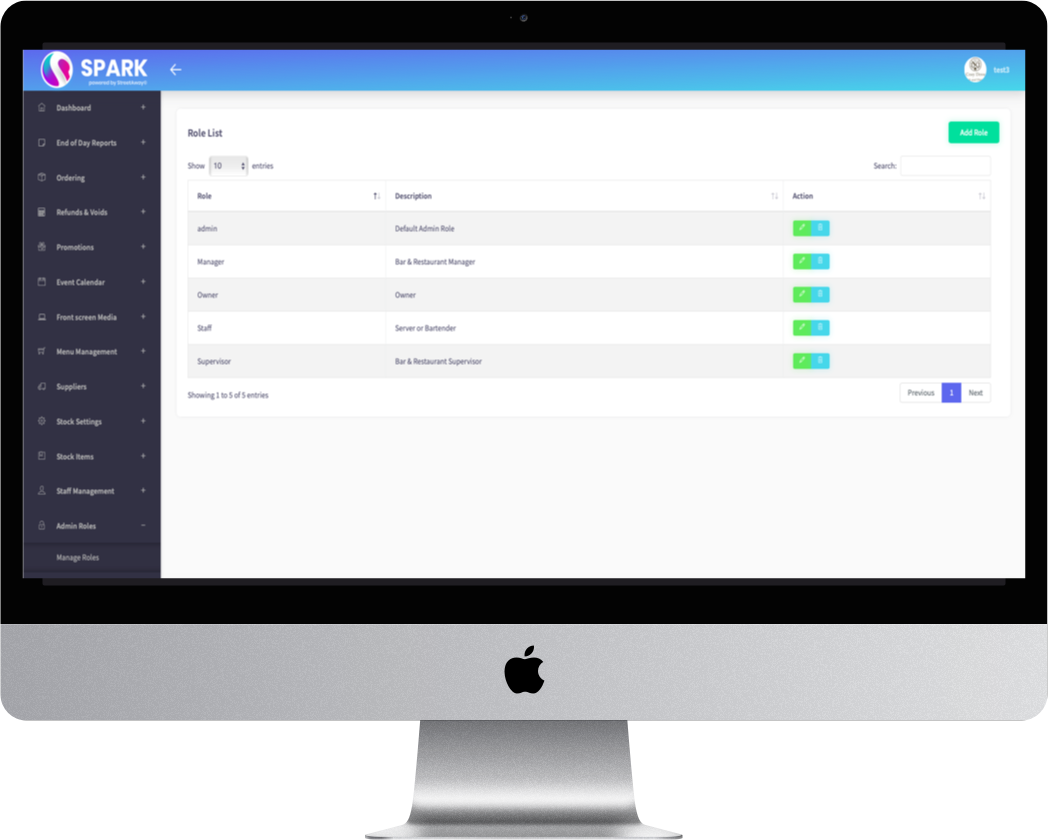Discover top performing staff members and keep track of timesheets with in-built tools and reports. Observe under-performing staff to identify gaps in training and improve their productivity. Create incentives for staff to give their best performance for each and every customer.
[/vtq_service_box]Gather a detailed understanding of each member of staff’s performance. View how many sales each employee makes over the same time period, and learn how to help them improve.
[/vtq_service_box]All staff hours and breaks are tracked with the clock in/clock out feature. You can view a breakdown of each staff members data, with in depth reports through the cloud office. Keep a record of working hours to make payroll effortless. Know which of your staff members are most punctual, and those that may need to improve.
[/vtq_service_box]